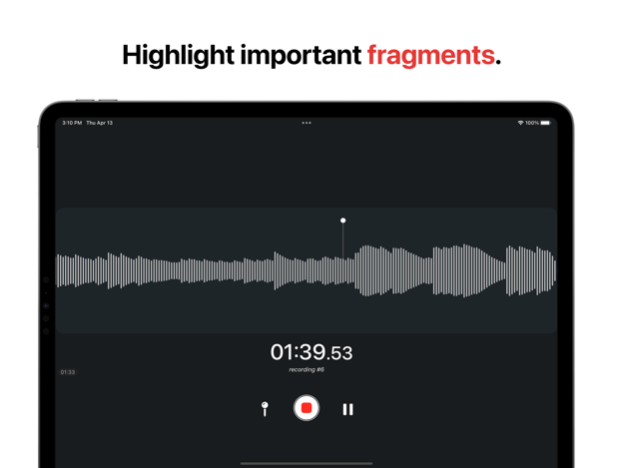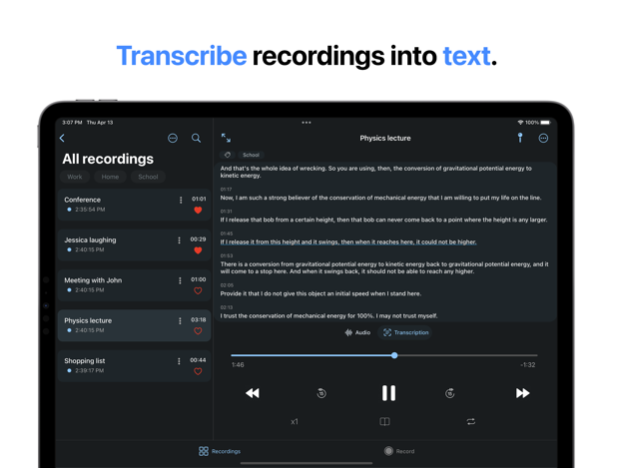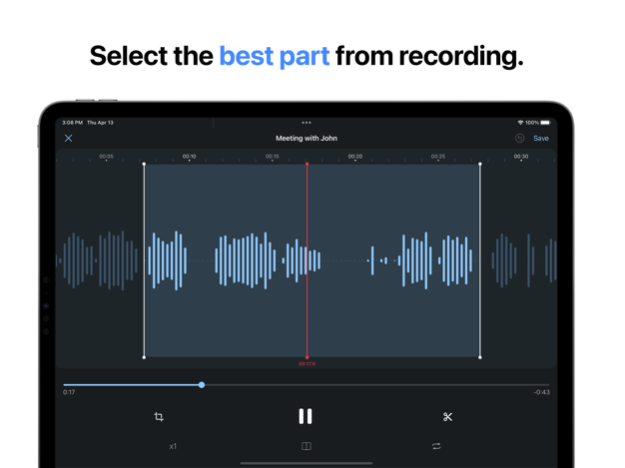Audio Recorder & Voice Memos 10.7.4
Free Version
Publisher Description
Voice Recorder - Dictaphone
Audio Recorder - Mostly known as professional, premium, easy voice recorder. Use it for record voice memos, talks, podcasts, music and songs in high quality. Designed for everybody, especially students, journalists and musicians. Never miss important information during a meeting or at the lecture.
App is easy to use and free. Tags can be easily added to any part of the recording. Memo files can be easily shared to other applications. Voice recorder recording quality is limited by the quality device's microphone. Fully compatible with Apple Watch devices. Audio recorder also supports external bluetooth microphone.
Note: This app is not a call recorder.
–––WHY YOU'LL LOVE THIS APP?–––
Group recording
Group all your vocal recordings into defined categories. Mark your favorite talks and memos. Place recording tags, attach bookmarks, choose colors and icons. Achieve clear and sharp sound.
High quality sound recorder
With two simple taps configure all recording options. Choose your sample rate. Enable stereo recorder and silence remover. Record your voice from external bluetooth microphone or one of built-in microphones.
On-device Transcription
Powered by advanced AI and neural technology, provides a fast and accurate conversion of spoken words into written text, ensuring privacy and convenience for users. Enhance your experience with our reliable and efficient on-device transcription.
Audio Trimmer and Cutter
Select the best part from the recording then trim and cut the desired part of the audio for using in Ringtone, Notification tones, Alarm tones. Application is designed to make audio recordings editing so easy and fun.
Wireless Transfer
Use Wi-Fi transfer to export data to your computer fast and easy without any additional software. Just make sure that you are connected to the same network and you can start transferring.
iCloud Integration
With integrated iCloud module your audio recordings will be automatically synced with your cloud account. It allows you access from all your devices. You can use it to create extra copies of data in case the original is lost or damaged.
Include Location
Automatically add current location to recording. Search recordings by address or find them on the map.
–––MEMBERSHIP–––
Upgrade to Premium Membership to get the following benefits:
- Attach location to your recordings
- PIN protection
- Resume recordings
- Unlimited transcription
- iCloud sync
- Stereo
- Ads Free
Subscription Options:
1) Monthly subscription - Auto renew subscription with 7 days free trial to unlock all Premium features
2) Yearly subscription - Auto renew subscription with 7 days free trial to unlock all Premium features
If you choose to purchase a subscription, your iTunes Account will be charged once you confirm your payment. Your subscription will automatically renew unless canceled within 24-hours before the end of the current period. You can cancel anytime with your iTunes account settings. Any unused portion of a free trial will be forfeited if you purchase a subscription. For more information, see our Privacy Policy (http://smartmobitools.com/ios/privacy/) and Terms of Use (http://smartmobitools.com/ios/terms/).
Do you love our app? Please rate and review us in the App Store!
Sep 27, 2023
Version 10.7.4
- Bug fixes and improvements
About Audio Recorder & Voice Memos
Audio Recorder & Voice Memos is a free app for iOS published in the Office Suites & Tools list of apps, part of Business.
The company that develops Audio Recorder & Voice Memos is Jakub Bartus. The latest version released by its developer is 10.7.4.
To install Audio Recorder & Voice Memos on your iOS device, just click the green Continue To App button above to start the installation process. The app is listed on our website since 2023-09-27 and was downloaded 3 times. We have already checked if the download link is safe, however for your own protection we recommend that you scan the downloaded app with your antivirus. Your antivirus may detect the Audio Recorder & Voice Memos as malware if the download link is broken.
How to install Audio Recorder & Voice Memos on your iOS device:
- Click on the Continue To App button on our website. This will redirect you to the App Store.
- Once the Audio Recorder & Voice Memos is shown in the iTunes listing of your iOS device, you can start its download and installation. Tap on the GET button to the right of the app to start downloading it.
- If you are not logged-in the iOS appstore app, you'll be prompted for your your Apple ID and/or password.
- After Audio Recorder & Voice Memos is downloaded, you'll see an INSTALL button to the right. Tap on it to start the actual installation of the iOS app.
- Once installation is finished you can tap on the OPEN button to start it. Its icon will also be added to your device home screen.